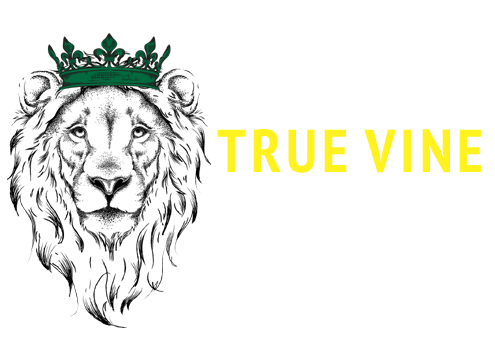Admissions
Prospective Student Interest: If you only inquiring and have more questions, click the link below and a staff member will contact you.
https://secure.gradelink.com/3934/prospect?align=left&Language=English
Enrolling your Student
To start the Admissions Process please read the following directions and click the link below to be directed to Gradelink.
*When a prospective family is ready to enroll their student and create a registration account, they will need to create the account with a valid email address and then create a password, which they will enter twice before clicking the Register button.
*The family will then receive a confirmation email at the address they use to create the registration account.
*Next, click the blue confirmation button in the email which takes them back to the new enrollment registration page, where they will then need to enter the password they use to create the account.
*Finally, click the continue button and you can begin to register your student.